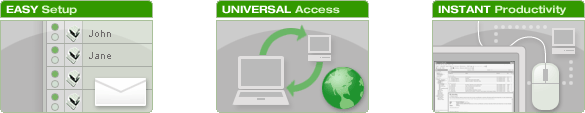

Easy Setup: Set up your employees by simply entering their email addresses into a secure Web-based form. Employees receive an email with an activation link. Once they click the link, the fully automatic download, configuration and installation take less than 2 minutes.
Universal Access: Your employees securely access their PCs from any Internet-connected computer in the world. There is no additional software to install: They simply log in to the http://www.gotomypc.com Web site, click "Connect" and a self-launching plug-in enables them to remotely see, control and use their office PC desktops in real time.
Guest Invite: Your employees can invite anybody with Internet access to view their PCs. They simply click the GoToMyPC icon on their screens to send an email with a secure link. This link launches a Viewer that allows the guest to view and optionally share control of the employee's computer screen.
Administrative Control: You can easily enable, suspend or cancel your employee's use of GoToMyPC Pro at any time and generate instant real-time reports via your own Administration Center Web site.