| September 6, 2001 Web-Based Service Allows Remote Control of Your PC By WALTER S. MOSSBERG I AM WRITING this paragraph on my home computer in the Washington suburbs. Only I'm not anywhere near the machine, or my home, or Washington. In fact, I'm in a hotel room in New Orleans, using a laptop to remotely control my home PC over the Internet. Now, I'm composing this second paragraph a few minutes later on an entirely different machine -- my office PC, in downtown Washington -- again via remote control from that laptop in New Orleans. In both cases, I am able to remotely launch Microsoft Word, create a file and type from the laptop keyboard onto the screen of the PCs back east, even without running Word on the laptop. Not only that, but I can do anything else I want on the machines via remote control from New Orleans -- surf the Web, read and send e-mail, search for files stored on those machines that aren't on the laptop. I can even swap files between Washington and New Orleans. All of this is made possible by a simple new Web-based service called GoToMyPC, which can be reached at www.gotomypc.com. For a fee that starts at $10 a month, the service allows you to remotely control any of your PCs from any other PC anywhere in the world that has Internet access. It's the brainchild of a company called Expertcity Inc., of Santa Barbara, Calif. IT'S BEEN POSSIBLE for years to remotely control one PC from another, but the process required that special software, like Symantec's $150 pcAnywhere or LapLink's $140 LapLink Gold, be installed on both machines. That limited you to running your remote-control sessions from a PC on which you had the foresight to install the special software. And these programs can be complicated to set up and use. |
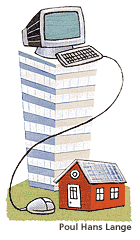 But with GoToMyPC, you can use almost any old Windows PC to remotely control your home or office machines. You only have to prepare your own computers, the target machines, in advance. But with GoToMyPC, you can use almost any old Windows PC to remotely control your home or office machines. You only have to prepare your own computers, the target machines, in advance.That frees travelers from having to lug a laptop everywhere, and from having to keep a laptop constantly synchronized with their main PC. For instance, you could take a weekend trip and still finish up a partially written memo on your home machine and e-mail it to the recipient. All you'd have to do is sit down at a friend's PC, or the computer in a hotel business center or an Internet cafe, and log onto your PC back home via GoToMyPC. Alternatively, if you do travel with a laptop but suddenly discover you need a file that's only on your office PC, you could log onto the office machine with GoToMyPC and consult the file. You can even use GoToMyPC to invite a knowledgeable friend to take over your PC temporarily and show you how to do something, or diagnose a problem. In my tests, using four different computers, the system worked flawlessly and without any special effort. It worked on PCs using Windows 98, Windows 2000 and even the new Windows XP operating system. There was a slight lag in typing and performing other operations on the target PCs, but it was tolerable. HERE'S HOW GoToMyPC works. First, you go to the company's Web site, register and download a small program on the PC or PCs you wish to be potential targets for remote control. The program, which works quietly in the background, must be running for the process to work. You don't need to fiddle with any Internet settings at all. Then, when you want to remotely control the target PCs, you just log onto the GoToMyPC Web site, specify the PC you want to control from a list of those you've enabled, and magic occurs. The screen of the target PC appears in a window on the remote PC's screen, exactly as it would look if you were sitting there. The mouse and keyboard of the remote PC operate all the programs on your target machine. The company says the process is highly secure. Two passwords are required -- one to log onto the service and another to gain access to each target PC. And all of the data exchanged in each remote-control session is encrypted. The company even claims the service will work through many corporate firewalls. There is one major limitation: The service works best with an always-on, high-speed Internet connection on both ends. It will function via a slower dial-up connection, but the target computer must remain dialed into the Internet constantly, and the typing and viewing lag is more noticeable. Another problem arises if there's a difference in screen size or resolution between the remote and target machines. If the remote machine has a smaller or lower-resolution screen, you'll either have to squint to read the target machine's screen or do a lot of scrolling to see everything. Right now, you can't use a Macintosh as a remote machine, but that will be fixed in a future release. The company is also working on remote printing and on better file transfer and synchronization. Even with its current limitations, GoToMyPC is a very handy service for people who find themselves juggling multiple PCs at multiple locations. It really works. Close |